Technology needs in healthcare are constantly evolving. Security, accessibility, and compliance are at the top of everyone's priority list because patient privacy is a must-have, but having the right information at the right time is of equal importance. With the recent popularity of cloud services in several other industries, healthcare organizations must decide which of their systems - if any - are appropriate for the cloud. In the case of medical imaging, CDs and DVDs can be a cumbersome and unreliable method for sharing images. For this reason, many hospitals and imaging centers have begun looking into on-premise or cloud solutions to streamline their image sharing efforts. As with any important decision, they must weigh the pros and cons of each option. The top three things to consider when selecting an on-premise or cloud-based medical image sharing software are cost, data, and control. Let’s look at each in a bit more detail...



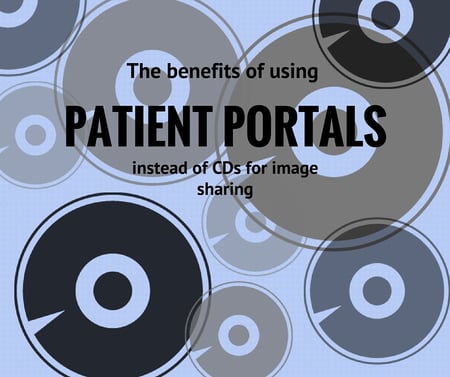 Image Sharing with CDs
Image Sharing with CDs